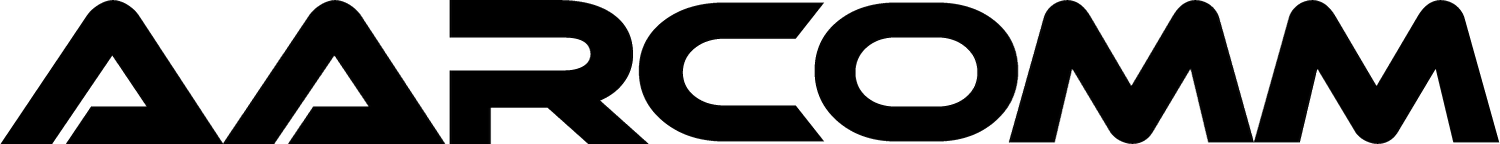Aarcomm Support
At Aarcomm, we prioritize safety and productivity above all else. While our wireless remotes are meticulously designed to withstand the most challenging conditions, we know that unexpected situations may arise. We help troubleshoot to resolve issues quickly and get your operations back on track smoothly.
For quick, efficient and friendly support service:
Email:
support@aarcomm.com
Call:
1.604.265.8500 (Canada)
1.805.980.1000 (USA)
1.800.604.9218 (Toll Free)
Helpful information to gather for support service:
PART NUMBER of the unit
SERIAL NUMBER of the unit
Description of the issue you have encountered
Resources:
Frequently Asked Questions
Handheld Remotes
-
The handhelds can be programmed on a number of different machines. They are most commonly used for concrete line pumps, concrete mixer trucks [volumetric and ready mix], as well as combination sewer cleaning machines, hydrovacs, and jetters. They can be programmed for almost anything, so feel free to reach out to sales@aarcomm.com to find out more.
-
Yes! You can change elements such as radio performance, display brightness and more in configuration mode. Here is a link to a video showing how to enter config mode.
-
Yes, all of our systems are customized to meet every customer's specific needs. Our product development team works hard to make sure every customer is satisfied with their remote control system's functionality.
-
There are two easy methods to match your remote to the receiver. Check out the video here or click here for the written instructions.
-
The handhelds were tested in 10 ft of water for 30 minutes to make sure it exceeded the IP67 specification.
-
Getting into configuration mode to change parameters is as simple as turning the handheld on. Just follow these easy steps....
Make sure the handheld is powered off. Then:
Press and hold the Red button
Press and hold the Green button
Release the Red button
Continue holding the Green button for a few more seconds until the two LEDs become solid.
Release the Green button immediately after the red LED turns solid.
DO NOT CONTINUE TO HOLD THE GREEN BUTTON AFTER THE RED LED TURNS SOLID OR ELSE YOU MAY NOT BE ABLE TO SAVE ANY SETTINGS.
Some systems will require a password. Please contact our support team for details.
You should now be in Config mode. Left/Right scrolls through the list of available settings. Up/Down selects the options for each setting. Once you are satisfied, press the Green button to save your options or the Red button to cancel and exit.
After saving, exit the config mode by pressing the Red button.
Power up the system normally and your new settings will be active.
-
Absolutely! Having a spare handheld unit on-site is not only useful for accidents or equipment malfunctions, but also for situations where a remote could get lost. It's always a good idea to have a backup to ensure an uninterrupted workflow and avoid any potential delays in getting a replacement. So, having an extra unit readily available will give you peace of mind and ensure smoother operations.
-
Definitely. Our product development team has configured our systems to accommodate both scenarios. You can connect multiple handhelds to one receiver or pair multiple receivers with one handheld. Almost any combination is possible.
-
The Aarcomm handheld device is incredibly versatile and can be used in a wide range of environments. Whether you're indoors, outdoors, or even in challenging locations like parking garages or hospital basements with weak signals, the Aarcomm handheld performs flawlessly without any issues. It's designed to adapt to different scenarios, ensuring reliable communication wherever you need it.
Belly Pack Remotes
-
Technically, anything. But currently, the belly packs are used on concrete boom pumps, skid steer concrete line pumps, combination sewer cleaning machines, hydrovac excavators, stone slingers, rail car movers and so on.
-
Aarcomm belly packs are incredibly versatile and can be used in a wide range of applications, thriving in the most complex environments. They are designed to adapt to different scenarios, ensuring reliable communication wherever you need it.
-
Great question! Having a push button switch on the joystick brings several advantages. Firstly, it provides additional functionality for the operator or OEM (Original Equipment Manufacturer). The buttons can be utilized to control critical functions, making the joystick even more versatile and convenient to use. Furthermore, these buttons can be effectively employed to enable or disable joysticks, offering enhanced control and customization options. Overall, the inclusion of a push button switch on the joystick adds extra value and flexibility for both the user and the manufacturer.
-
Absolutely. Aarcomm's displays are designed with MiP (Memory in Pixel) technology, which makes them partially reflective and perfectly suited for use in bright, direct sunlight. MiP technology ensures that each pixel retains its image, making the displays highly readable and maintaining excellent visibility even in the sunniest of conditions. You can confidently enjoy clear visibility and legibility without worrying about any washout in bright sunlight. As an added bonus, the displays are also really low power which makes that battery last much longer than other non-reflective technology.
Wireless Kill Switches
-
Great question! This kill switch offers a truly hands-free experience by eliminating the need for gripping, squeezing, turning, or holding. Instead, all you need to do is press a button, and you're good to go. Plus, for added safety, if you inadvertently make an unsafe motion, the function will be automatically paused or stopped, ensuring your well-being. Enjoy the convenience and peace of mind knowing that you can activate the switch effortlessly without any manual effort required!
-
Installing a wireless kill switch is a great way to enhance safety and control over your equipment. You have three options to consider for installation:
Standalone Control: The wireless kill switch can be directly wired into any piece of equipment, allowing you to have independent control over its operation. This option provides a simple and reliable solution for activating or deactivating the kill switch whenever you need.
Integration with Existing Remote Control: If you already have a remote control system, you can easily integrate the wireless kill switch by wiring it in series. This integration allows you to conveniently enable or disable the kill switch in addition to using your existing remote control. You won't need to worry about navigating any additional configuration mode.
Addition to any Aarcomm System: For those who have an Aarcomm remote control system, you can choose to add the wireless kill switch as an optional feature. This integration ensures a seamless and harmonious connection between the two components. By enabling or disabling the kill switch through the configuration mode, you can effortlessly incorporate this additional functionality into your existing Aarcomm system.
Consider the option that aligns best with your specific needs and enjoy the added safety and control provided by a wireless kill switch.
-
Simply push the top two buttons to easily move between operating modes without shutting the stream of water. Once the buttons are pushed, you have 5 seconds to move the wand to the new orientation at which point the safety settings for that orientation will be applied.
-
Company safety officers have the ability to adjust the accelerometer setting to ensure the optimal balance between safety and operational efficiency while ensuring compliance with company and regional safety policies.
Shipping & Orders
-
You will receive confirmation once an order has been placed. Our standard lead time for complete systems is currently 16-18 weeks. Depending on the urgency of the order, we might be able to expedite in small quantities without affecting our other orders.
-
For timely processing of your order, we recommend sending it to sales@aarcomm.com. Our dedicated team at sales@aarcomm.com strives to ensure that all orders are processed promptly. You can expect your order to be processed and confirmed within 24 hours of submission. If you have any urgent requests or require expedited processing, please let us know, and we will do our best to accommodate your needs. Feel free to reach out to our sales team for any further assistance.
-
Aarcomm takes pride in manufacturing all of our products at our state-of-the-art factory located in British Columbia, Canada. When you place an order with us, rest assured that it will ship directly from our facility in Canada, ensuring efficient processing and prompt delivery.
Billing
-
At Aarcomm, we've made it easy for you to settle your invoices promptly. Our standard terms allow for a net payment period of 30 days. Here are three convenient methods of payment to choose from:
Preferred Method: We highly recommend using eTransfer of funds or payment via ACH (Automated Clearing House). This method is quick, secure, and hassle-free.
Cheque Payment: We also accept payments made by cheque. Simply write a cheque payable to Aarcomm and mail it to the address mentioned on the invoice.
Credit Card Payment: If you prefer using your credit card, we gladly accept this form of payment. However, please note that for orders exceeding $2500, a small credit card fee will be added.
Please let us know if you have any further questions or if there's anything else we can assist you with. We value your business and strive to make your payment experience as convenient as possible.
-
Aarcomm accepts payments in both CAD$ (Canadian Dollars) and USD$ (United States Dollars). This ensures that our customers have the flexibility to make payments in either currency based on their preferences and needs. If you have any further questions about our payment options, feel free to ask.
Warranty
-
We take great pride in the quality of our products and want our valued customers to have complete peace of mind. That's why we stand behind our products 100% and offer a generous two-year warranty. This warranty covers any manufacturing defects and workmanship issues that may arise during regular use. You can trust us to provide reliable support and assistance throughout this warranty period.
-
Making a warranty claim for your product is a straightforward process. Here's what you need to do:
Start by reaching out to our service department at support@aarcomm.com. They are here to assist you with your warranty claim. In your email, kindly provide the following details:
Unit serial number: This unique identifier helps us locate your product in our system, ensuring a smoother resolution process.
Part number: Specify the part number of your product to facilitate accurate identification.
Detailed description of the issue: Please describe the problem you are encountering in as much detail as possible. The more information you provide, the better we can understand and assist you effectively.
Attach any relevant visuals: If you have pictures or videos that showcase the issue, please include them as they can greatly aid in assessing the situation accurately.
By sharing these essential details, you'll enable our service team to process your warranty claim promptly and provide you with the support you need. We're here to help you every step of the way!