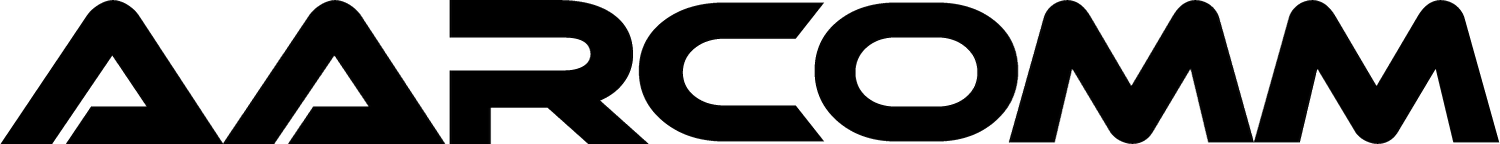Support / Diagnostic & Configuration Mode Instructions / Belly Back Lite Remote Configuration Mode Instructions
Belly Pack Lite Remote Configuration Mode Instructions
Some systems support user configuration. Follow the instructions below to enter configuration mode.
Note: Some configuration features may require the C220 to be powered up and linked with the BPT Lite before any changes can be made.
Make sure the S111 (SledgeHammer) is powered off. Then:
Press and hold the ESTOP button
Press and hold the Top Left button (see picture above)
Release the ESTOP button
Continue holding the Top Left button for a few more seconds until the two LEDs become solid.
Release the Top Left button immediately after the Red LED turns solid.
DO NOT CONTINUE TO HOLD THE TOP LEFT AFTER THE RED LED TURNS SOLID OR ELSE YOU MAY NOT BE ABLE TO SAVE ANY SETTINGS.
Some systems will require a password. Please contact our support team for details.
You should now be in Config mode. Left/Right scrolls through the list of available settings. Up/Down selects the options for each setting. Once you are satisfied, press the Top Left button to save your options or the ESTOP button to cancel and exit.
After saving, exit the config mode by pressing the ESTOP button.
Power up the system normally and your new settings will be active.
For further assistance, please contact technical support:
1-604-265-8500
1-800-604-9218