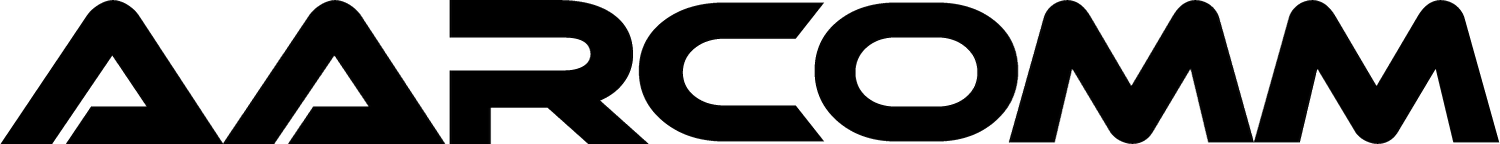Support / Quick Start Guides / Belly Pack Remote Quick Start Guide
Belly Pack Remote Quick Start Guide
Aarcomm’s Belly Pack Quick Start Guide will get your new system up and running quickly. An overview of steps includes:
Belly Pack
ACR680/ACR-CAN/C220/C200 receiver
Antenna
Universal Charging cradle
Wiring harness
Quick links:
Powering on the Belly Pack
NOTE: If you just received a brand new BPT and the screen is blank, you will need to place it on the charger (wireless or wired) for a few seconds in order to initialize the system.The Belly Pack unit requires a special sequence to power on. This sequence verifies that the E-Stop system is working correctly prior to operation. It also minimizes any accidental powering-on of the unit.
The Belly Pack unit requires a special sequence to power on. This sequence verifies that the E-Stop system is working correctly prior to operation. It also minimizes any accidental powering-on of the unit.
To power on the Belly Pack:
Make sure the RED E-Stop is released (up position).
Press the top left button labeled START (L1).
Depress the RED E-Stop (down position).
Release the RED E-Stop (up position).
The Belly Pack will now display a startup screen.
Regular flashing GREEN light: Unit turned on but no radio link to receiver.
Solid, or quickly flashing GREEN light: Unit is turned on and linked
to a matched receiver.
Powering off the Belly Pack
The Belly Pack system comes pre-matched to the receiver from the factory. There may be certain situations where it is necessary to re-match the Belly Pack to the receiver such as replacing the unit, moving to a different machine, upgrading software, or changing certain configuration parameters.
To put the BPT unit into matching mode:
Release the RED E-Stop (up position)
Press and hold the two buttons on the bottom row, right hand side (M4 and R4)
Continue holding the two buttons and press the START button (L1).
Wait until the left BLUE LED starts to flash
Release all the buttons
The screen should now say “System Matching”
Next, put the Receiver into Matching Mode (see below). After attempting to match with a receiver, the screen will show either “Match Failed” or “Match Passed”.
NOTE: If the buttons are pressed and held for over 15 seconds, the unit will be shut down and display “Button(s) Stuck”.
For more details, download a detailed PDF.
Matching Instructions
The Belly Pack system comes pre-matched to the receiver from the factory. There may be certain situations where it is necessary to re-match the Belly Pack to the receiver such as replacing the unit, moving to a different machine, upgrading software, or changing certain configuration parameters.
To put the BPT unit into matching mode:
Release the RED E-Stop (up position)
Press and hold the two buttons on the bottom row, right hand side (M4 and R4)
Continue holding the two buttons and press the STARTbutton (L1).
TO PUT THE ACR RECEIVER INTO MATCHING MODE
FIRST METHOD (POWER METHOD)
Apply power to the Receiver.
Momentarily “blip” the power off to the Receiver six to seven times (i.e. power off for 1/2 second, power on for one second; six times). Leave the power on after the sixth blip.
The Receiver light will turn DEEP BLUE. Once matching is complete, the light will change to an intense BLUISH-WHITE colour.
SECOND METHOD (MAGNET METHOD)
Apply power to the Receiver.
A receiver matching tool (PAU-10286-00) or the magnets on the back of the BPT unit can be used to get the receiver into matching mode
Using the BPT, there are four magnets on the bottom of the unit, arranged in two pairs. One pair of magnets has a CAN symbol between them, while the other pair has a USB symbol between them.
To trigger matching mode in the Receiver, the magnets of only one of the pairs must be waved over the Aarcomm symbol on the face of the Receiver. (Using one magnet from each pair may not work.)
If the Receiver successfully detects the magnets of the BPT, the Receiver light will turn DEEP BLUE.
Once matching is complete, the light will change to an intense BLUISH-WHITE colour.
Charging the Belly Pack
The Belly Pack is waterproof and completely sealed to IP66 rating. For improved reliability, it does not have a removable battery and is charged using the U150 Universal Charging Cradle. The four magnets on the back of the Belly Pack are only used for alignment and not for electrical contact.
During operation, the RED light will begin to flash when the Belly Pack should be charged. Place the Belly Pack on the Universal Charging Cradle to begin charging. The display will show the charge status; please allow a minute or two for the charge level to be calculated accurately.
A battery that is completely discharged will take approximately three hours to charge. The battery can be charged at any time even if it is not depleted. A full battery will last 25 or more hours, depending on the performance setting.
Receiver Mounting
The receiver is waterproof and IP67 rated but the recommended mounting location should be protected from weather and vibration.
Antenna Installation
The mounting location should be chosen such that the receiver antenna has the best possible line of sight with the Belly Pack in order to maximize the operating range. The standard antenna mount provided is an NMO type. It requires a 3/4” hole.
When installing with a hole saw, remove any burrs, particularly on the under side of the hole.
Remove paint in a narrow ring around the hole.
Metal-to-metal contact between the vehicle and the mount is essential for best performance.
An optional L-bracket can also be supplied if it is not possible to cut a 3/4” hole on the mounting surface.
Make sure the gold contact on the mount is clean before attaching the antenna.
For proper antenna contact, the supplied rubber gasket is required for metal thicknesses ranging from 0.030” to 0.050”. The gasket is not required for thicknesses from 0.050” to 0.100”.
Belly Pack Joystick Calibration
For the best user experience, it is highly recommended that you calibrate the minimum and maximum thresholds for the joysticks. This will allow you to have the largest proportial control range for the hydraulic system on the boom pump.
The calibration can be done by going into configuation mode (see section)
Please refer to the “Calibration” document for more information
Configuration Mode
There are a variety of settings that can be changed on Belly Pack. Some of these settings will require the ACR reciever to be powered on and connected to the Belly Pack.
To enter configuration mode:
Make sure the Belly Pack is powered off by depressing the E-stop (down position)
Press and hold the top left START button
Wait until the left LED turns from RED to Purple
Release the START button
Release the E-stop (up position)
The screen should now show Configuration mode
To exit Configuration mode, depress the E-stop (down position)